
|
|

|
|
|
User Alarms and Notification. Information Monitors can automatically notify you when problems arise during the monitoring process. The notification can be via email, pager, or simply a splash screen. Here is a simple example to demonstrate out-of-bounds data notification. The table below shows a few of the sensors being monitored in our Computing and Communication room. Use the check-box adjacent to each channel to select the channel. Modify the Low Limit or the High Limit for the selected channel to trigger an out-of-bounds condition. (Hint: The room temperature is normally between 73 and 80 degrees Fahrenheit. A high limit of 70 degrees would normally cause a trigger.) Click on the Go button to view the current readings and a splash screen if an alarm is triggered. You can optionally enter your email address for notification via email. To exit the monitoring mode, use the back button on your browser or select any other page. |
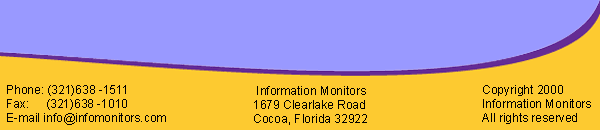
|